How to deposit funds into my Fipto account?
Introduction
Your multi-currency account on Fipto, allows deposits in both fiat (traditional currencies) and cryptocurrencies or stablecoins. Here's how to make deposits using different methods:
- Transfer EUR or USD from your Bank Account: Create a Fiat Wallet, and use your associated IBAN to receive a fiat transfer.
- Transfer Crypto from an Exchange or External Wallet: Create a Digital Wallet, and use your crypto wallet address to receive funds.
- Request Client Payments Through Fipto: Encourage clients to pay directly to your Fipto account using an IBAN, crypto wallet address, or through Payment Links.
Let’s dive into the different available options and their benefits.
How to Transfer EUR or USD from your Bank Account?
To receive EUR or USD on Fipto, you will need a Fiat Wallet. Each Fiat Wallet (EUR or USD) comes with an associated nominative IBAN that you can use to receive funds. To find your IBAN:
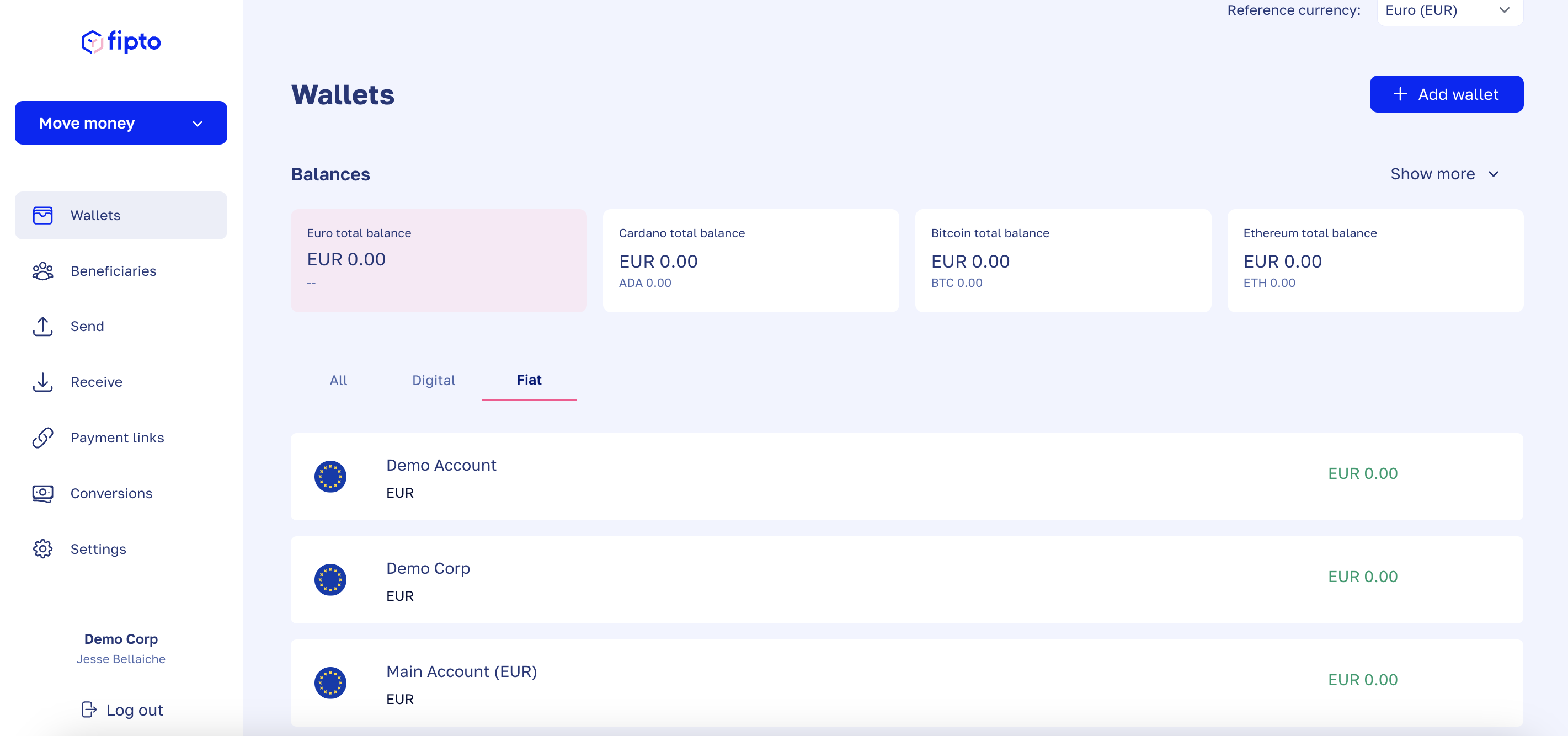
- Find Your IBAN:
- Open the “Wallets” section in your app;
- Then scroll down or click the “Fiat” tab to select one of your Fiat Wallets (or create a new one by clicking "Add Wallet” from the top right of your screen);
- Select your wallet and click on "Details" to get your IBAN .
Did you know?Your account details (IBANs for Fiat Wallets - Address for Crypto Wallets) are available within each of your wallets by clicking the “Details” button at the top.
Your account details are composed of a main IBAN/ Wallet Address, but you can also add multiple Virtual Wallets (IBANs or Addresses) under your main wallet, for example if you want to simplify payments reconciliation or to avoid sharing your main IBAN/ Wallet Address directly with third parties for security reasons.
- Copy and Use Your IBAN: Use the "copy" button to easily share your IBAN when adding Fipto as a beneficiary from your existing bank account (source of funds).
- Initiate Transfer: Follow your bank's instructions to complete the EUR or USD transfer (note that Fipto supports instant SEPA - for EUR - and SWIFT transfers - for USD).
How to Transfer Crypto from an Exchange or Wallet?
To receive crypto to your Fipto account, you will need a Digital (Crypto) Wallet. Each Crypto Wallet comes with a wallet address that you can use to receive funds. By default, your Fipto account will not have any Crypto Wallets, but you can create them on the go by following these simple steps:
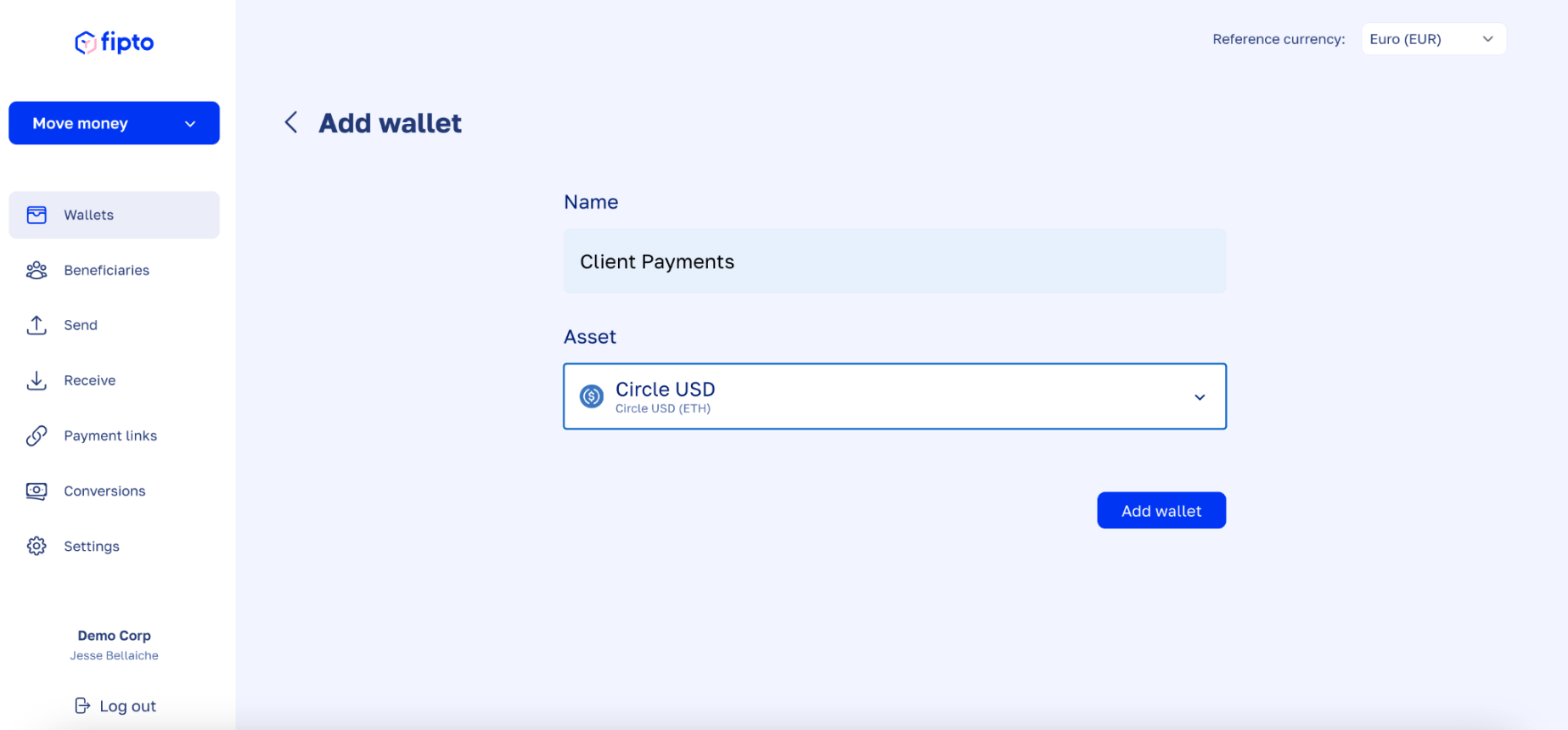
- Create a Crypto Wallet:
- Open the "Wallets" section in your app;
- Click "Add Wallet" (top right);
- Name your wallet (e.g., "Main Wallet," "Client Payments");
- Select the desired cryptocurrency and network (e.g., USDC on Ethereum or Polygon);
- Confirm creation by clicking "Add Wallet".
- Copy Your Wallet Address: Your crypto address is the series of figures and characters that appear next to "Address" under the "Details" section. Click "copy" to save it.
Did you know?Similar to virtual IBANs, you can create multiple Virtual Addresses under your Crypto Wallet “Details” for better organization. This can be used to streamline transactions reconciliation (if you attribute a distinct Virtual Address to each payer, invoice,…) or to keep your privacy by disclosing an associated Virtual Address instead of your main Wallet Address.
Request clients to pay you on Fipto
Additionally, remember that the simplest way to make sure your Fipto Account remains well funded is by having your clients pay you directly on a Fipto IBAN/ Wallet Address:
- Share Your IBAN or Wallet Address: Provide your clients with your unique payment details obtained in the previous sections.
- Use Fipto Payment Links: Simplify client payments by using Payment Links. With Payment Links, clients pay you in stablecoins, which Fipto instantly converts to euros and deposits directly to your selected Euro Wallet. Learn more about Payment Links in this dedicated article.
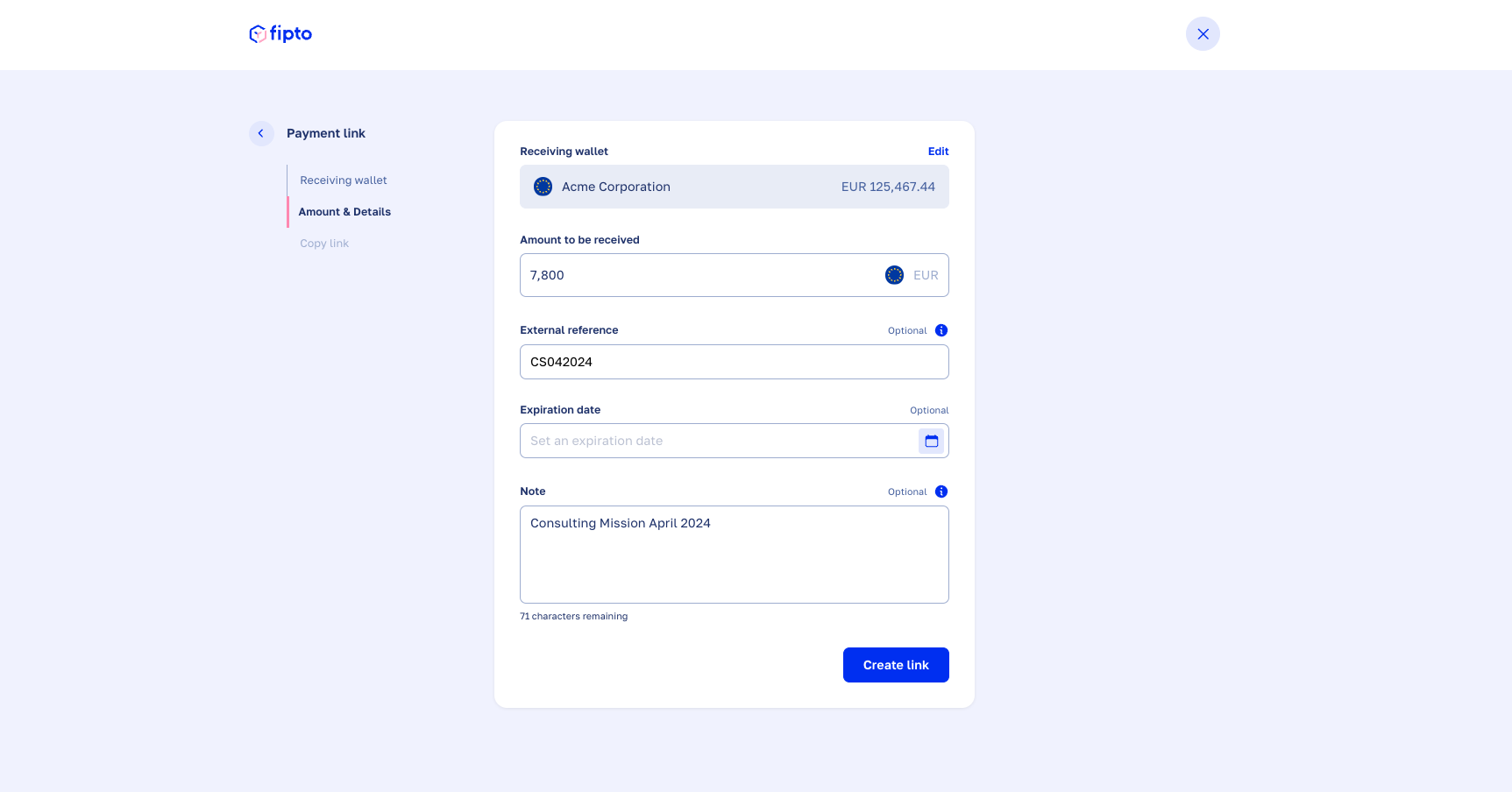
Updated 4 months ago