Beneficiaries
Add your partners and suppliers as beneficiaries
Beneficiaries are individuals or entities, with whom you engage in financial transactions.
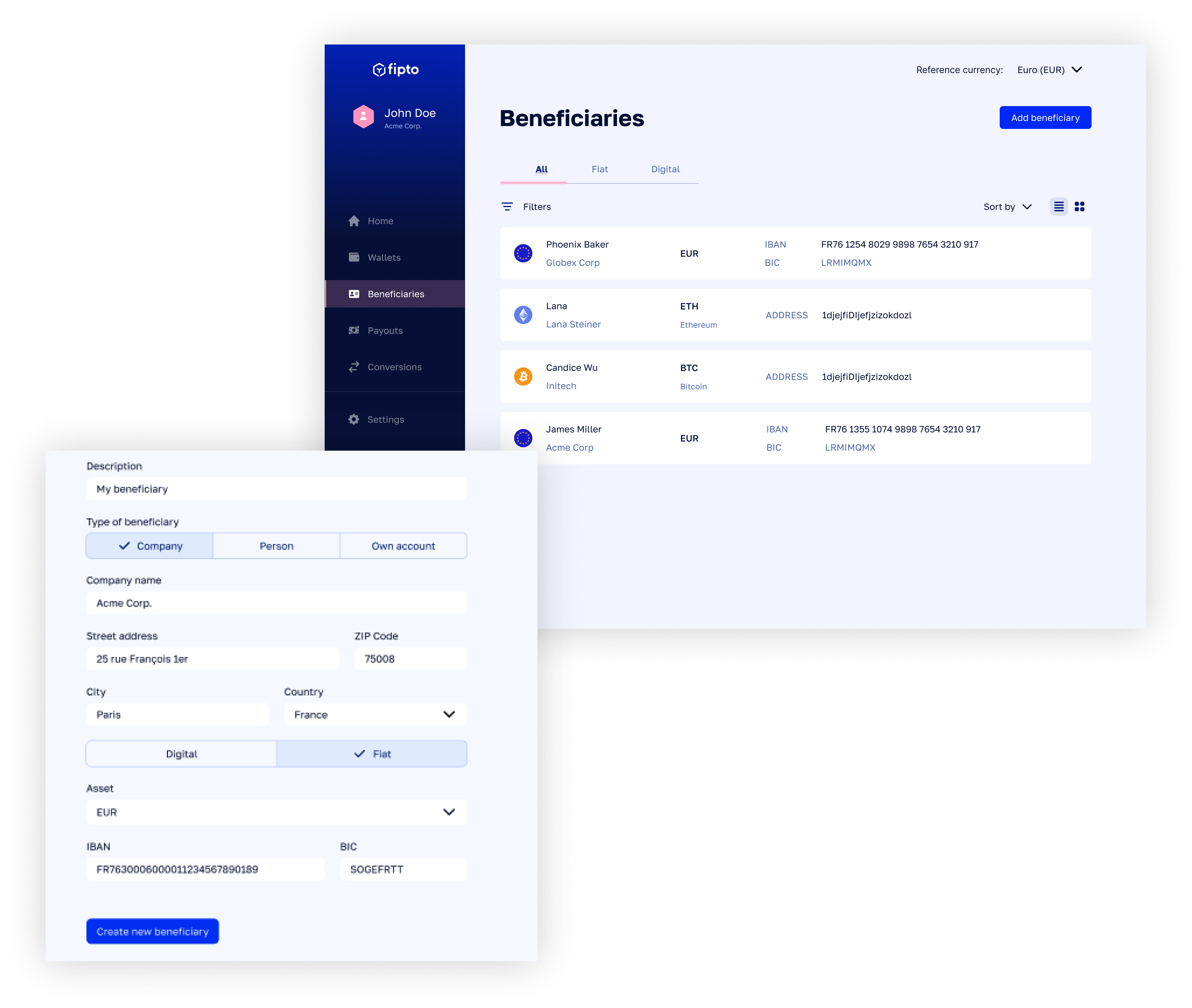
To create a beneficiary, you will need the following details:
Property | Description |
|---|---|
Description | A brief description of the beneficiary. |
Beneficiary type | Specify whether the beneficiary is a company, a natural person, or your own account. |
Company name | Required if the beneficiary type is a company. |
First name | Required if the beneficiary type is a natural person. |
Last name | Required if the beneficiary type is a natural person. |
Address | Required if beneficiary type is natural person or company. |
Asset | Choose the asset you intend to send to the beneficiary. |
Digital or Fiat | Specify whether your beneficiary is a digital or a fiat beneficiary.
|
Add a beneficiary
Platform
- In the dashboard, go to the "Beneficiaries" page.
- Click "Add beneficiary."
- Provide a description of your beneficiary and specify their type. Depending on the chosen type, you will be asked to input different information.
- To validate the beneficiary creation, enter the 2FA code.
- Click on "Create new beneficiary."
Congratulations! You've successfully added your first beneficiary.
API
You can create a beneficiary through the API by using the create a beneficiary endpoint.
Here below is an example of a payload to create a beneficiary with type: company:
{
"data": {
"type": "beneficiary",
"attributes": {
"description": "My first beneficiary",
"wallet_details": {
"asset": "USDC",
"address": "0xeB52cd1e90f690b8E7Fb06aD7636428E58F667b1"
},
"beneficiary_info": {
"type": "company",
"name": "Company Test",
"address": {
"street_address": "25 Test Street",
"zip_code": "75008",
"city": "Paris",
"country_code": "FR"
}
}
}
}
}When the beneficiary is added successfully, the following JSON is returned:
{
"meta": {
"request_id": "8d4156fc-03b5-43c2-bc48-ed41a96305d8"
},
"data": {
"type": "beneficiary",
"id": "c4e83a6f-1818-4986-91e5-6b68d13bdfaa",
"attributes": {
"description": "My first beneficiary",
"wallet_details": {
"asset": "USDC",
"address": "0xeB52cd1e90f690b8E7Fb06aD7636428E58F667b1"
},
"beneficiary_info": {
"type": "company",
"name": "Company Test",
"address": {
"street_address": "25 Test Street",
"zip_code": "75008",
"city": "Paris",
"country_code": "FR"
}
}
}
}
}Within the response body, you will find the ID of the newly created beneficiary. This ID is to be used when initiating a payout to this specific beneficiary.
Updated 12 months ago